Don't miss the chance to work with top 1% of developers.
Sign Up Now and Get FREE CTO-level Consultation.
Confused about your business model?
Request a FREE Business Plan.
How to Make a Video Chat App Like Zoom: Process, Features and Cost Estimation Guide
Table of contents

With the world turning to “a new normal” instead of just “normal” – there are many things that are likely to change in our lives. Globally, there is an increased emphasis on working remotely and organizations can not do anything rather than accepting this new lifestyle.
But now the question arises how people will manage communication issues while working from home? The answer lies in tremendous Video Chat Apps Like Zoom.
As per a report by Techcrunch, video chat apps were downloaded more than 62 million times in a single week of March for both personal and business use. It shows the spark and demand video chat app industry holds for the times ahead.
So, if you are a budding entrepreneur planning to enter this market with your own video chat application – you are on the right track. At this point of time is a billion-dollar idea.
And, in this article, I will explain everything related to making an app like zoom including its process, working, features, and tech stack. So, let’s get started.
Why Making a Video Chat App Like Zoom is a Billion Dollar Idea?
1. Video Chat Apps Are Gaining Immense Popularity After the Pandemic
As the entire world is under lockdown, people are taking as much help from technology as possible to work, manage processes, and stay in touch with their near and dear ones.
As a result of which, as per a report by Statista, worldwide downloads of video chat apps like Houseparty, Skype and Zoom each increased by more than 100% in March, with the zoom proving particularly special among people getting together for all intents and purposes while being quarantined at their homes.
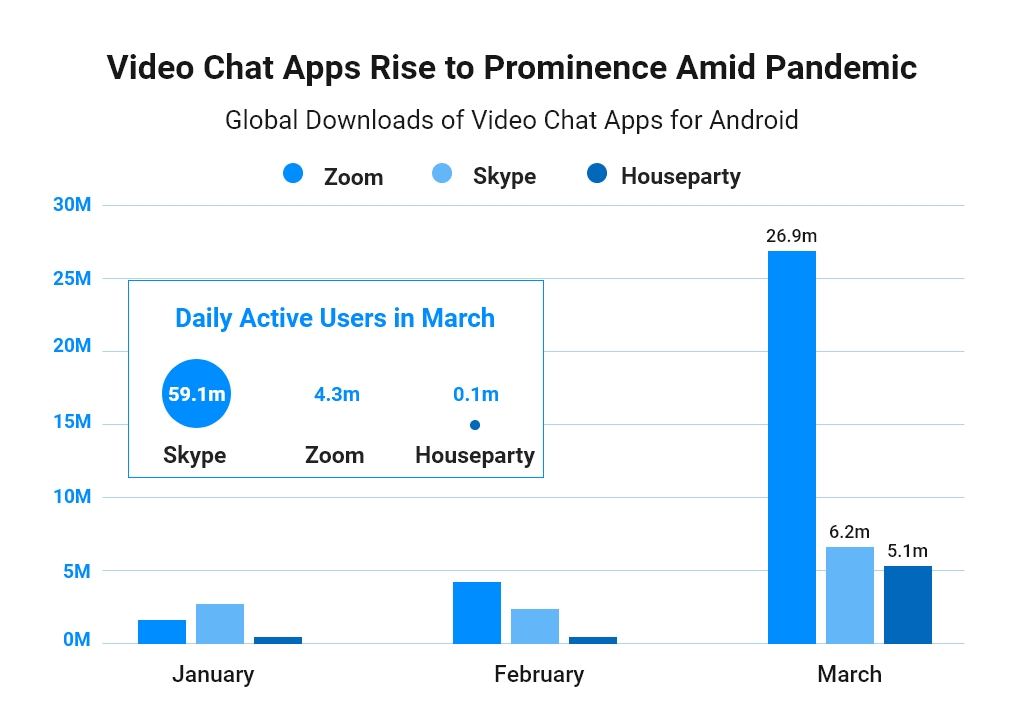
Zoom video chat application was downloaded more than 27 million times in March, up from 2.1 million times in the month of January. The data shows the increased demand for video chat apps and why it is worth investing in this industry.
2. Video Conferencing Market Will Be Worth More Than $50 Billion by 2026
If you are thinking about developing an app like Zoom – your end goal must be to make money from it, right? And you can only generate revenues in a market which is healthy and flourishing.
This good news is – the video chat and conferencing market hold all the potentials of helping your app grow. According to GMInsights, it is going to be worth more than $50 Billion by 2026.
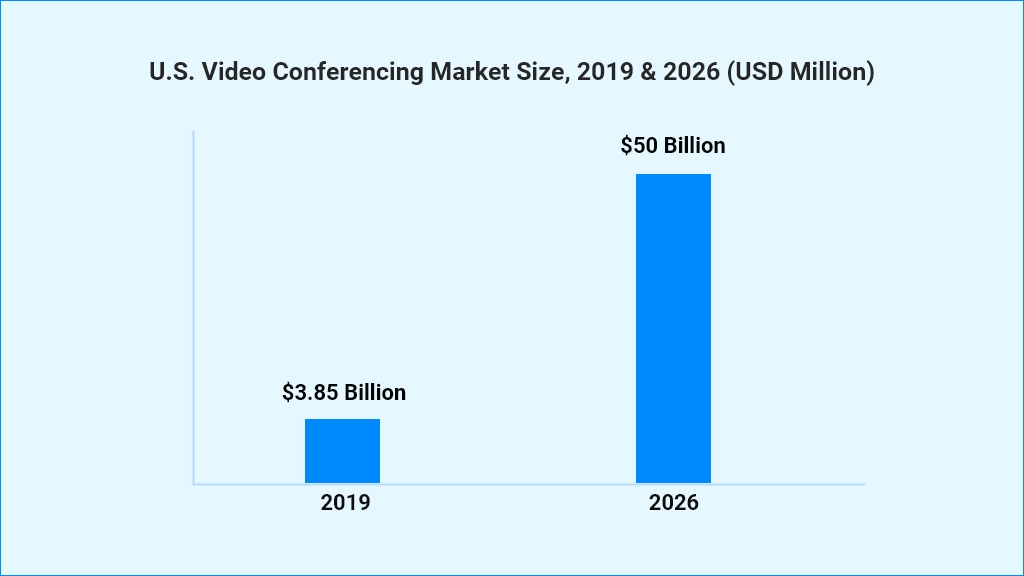
With the Covid-19 pandemic curve rising and cancellation of social events, demand for video chat applications is increasing in every industry, in the long run driving the video conferencing market demand.
3. There is Enough Space to Grow and Flourish In this Market
The use of video conferencing apps is not just limited to businesses. As per a study, the education industry alone holds more than 10 percent of video chat app market share and because of schools and colleges closing day by day or giving restricted entries – there is much more space for the new players in this industry to come and grow.
Now you must be having a clear picture of how big the video chat application market is and why it is a billion-dollar idea to make an app like Zoom. But, it is also true that market size and demand – both being on a rising tangent in the video chat app development industry – have together created an increase in the competition with a number of new apps aiming to get its benefits.
So, to win this market, you must have a clear understanding of its big players, their strategies, app features, and business model. Let’s have a look at all of them.

Market Leaders of the Video Chat App Market
As seen in the above section, the market of video chat apps is very big and hence it is divided into several verticals that are occupied by different big and established players. Now the vertical you will enter depends on your app idea.
So, before you enter this space, you must have a clear understanding of your app’s idea and who you are targeting. For example, Zoom targets small and medium-sized enterprises and their employees by providing an excellent tool for video conferencing that they can use to organize online meetings and seminars.
On the other hand, Houseparty targets millennials by providing them an app using which they can have fun with their friends. Here is a classification of different verticals of video chat apps and their market players:

1. Video Chat Apps For Business Purpose
This type of Video Chat Apps is also known as Video Conferencing Apps and the apps that fall in this category are particularly designed for businesses. They can be used for online meetings, seminars, and e-learning.
Skype and Zoom are both well-known examples of this type of video chat apps that are widely used all over the world for various business needs. While Skype was in the spotlight for many years Zoom got the traction early this year only.
It is really impossible to find a device where you can’t install Zoom and Skype. These two are accessible for almost all platforms including Mac, Android, iOS, Linux, Alexa, and many more. Also, both of them have amazing features like screen sharing, online meetings, and screen recording.
2. Video Chat Apps For Family and Friends
This type of video chat apps is basically designed for casual conversations and not for conferences and business-related programs. They are also called video calling apps and the best example of this type of apps is Whatsapp, Facebook, and GoogleDuo.
With a focus on user security, WhatsApp is known around the globe and while video chats aren’t its main feature, they are possible with up to four people at a time. It is too simple to use and that is the reason it is adored by billions of users around the world.
These apps don’t limit the calling time and are accessible for free to download and use. However, their disadvantage lies in participant limits. Facebook permits up to eight users at a time while WhatsApp just four.
3. Video Chat Apps For Having Fun Together
This type of video chat apps are being widely used all over the world to chill with friends in the quarantine time. Apps that fall in this category let users chat while playing games. For instance, Houseparty has some games built-in. Let’s say you are using Houseparty and your contacts are online, you will know about that via a notification and then you or they can invite each other for playing games together.
Discord is another good example of this type of app. It’s a complex application for gamers that lets users make audio and video calls, launch gaming streams, find what games your friends play, and which groups they are added in. In a single sight, you may say that it is a complex app to use but the reality is the other way around. It is a very engaging app once you get familiar.
The Process of Building a Video Chat App Like Zoom
Great things don’t happen overnight. Similarly, if you want to build a successful app like Zoom – it is surely not possible to do that in just a few days. The development of apps that are loved by billions of users takes time, persistence, strong research, and great planning.
Let’s see all that you need to do for building a video chat app like Zoom:
Step 1: Refine Your Idea and Pen Down Your Goals
When refining the idea of your video chat app, you should conduct thorough market research and analysis. Check out the strategies of your potential competitors and the scope of your idea in the market — find out whether it is saturated with the same kinds of products or there is still some scope for you to win a share. Find all these facts and make a list.
As mentioned in the above section, the video chat app market is divided into several verticals and you need to first decide in which vertical you want to step in. Make sure to add some special elements in your app to make it stand out.
Based on your unique app’s idea, you will be able to find your target audience according to which you can design your app.
Step 2: Create Video Chat App Designs That Attract
Now, this is the most crucial part of building your app like Zoom. After you have a clear idea of it in mind – it is time to set a killer UI/UX for your users.
If you’re aiming to build your app for Millenials, make sure to create designs that attract them, and use a bright color scheme accordingly. On the other hand, if you are aiming to attract businesses through your app – make it subtle and use soothing colors.
However, if you are intending to create it for a wide group of audience, your designs should be intuitive and simple.
This is the step where you will be creating wireframes, mock-ups, and prototypes of your app to see how it will look and feel. To know more about this step, you can check out our exclusive guide to Perfect App Designing Process. Enjoy Reading!
Step 3: Get the Backend Ready
When you are done with making internal UI/UX connections, work on building the external ones.
The application server, web server, and the database – comes under the backend development for an app and these components will set the core of the backend based on which you can add several functionalities in your app.
You can either develop the backend of your video chat application from scratch or use various SaaS solutions, like Twilio, PubNub, and Wowza. We at Apptunix, recommend building an app from scratch as it gives you more power and flexibility, whereas SaaS solutions will save you development time.
Step 4: Start the Development and See the Magic
Before starting the development of your video chat app – you must have a clarification of what features you want to integrate into it. There are numerous SDKs and APIs online to assist in the process of video chat app development – you just have to find out the right team that can combine all things for you.
Out of the number of technologies that you will need, WebRTC is the most common and convenient protocol used for video chat application development. Its main benefits are high stability and browser support. On top of that, it is a secure protocol and that’s why we at Apptunix prefer using it for developing video chat applications.
Step 5: Test Your App Precisely
Before you launch your application, ensure that each line of your code functions as it should because bugs can lead to failure and app data leaks.
A number of video chat apps fail because they lack somewhere in providing users the desired data safety and privacy. Even Zoom is not spared from such privacy issues – so make sure to not make any mistake while testing your app.
Of course, it is not possible to launch a perfect product. Developers fix many issues after they get feedback from users. But, still, lesser the bugs the more will be chances of your app getting successful.
Now that you know the entire process of building an app like Zoom – it is time to find how you will implement this process. The answer is simple. You’ll need a software development team to give wings to your idea.
You can either build the one in-house or take help of Mobile App Development Outsourcing Companies. But, before that make sure you have an idea of what features you want to integrate into your app so that you can discuss the same with developers. Let’s now have a look at the same.
8 Must-Have Features for Building an App Like Zoom
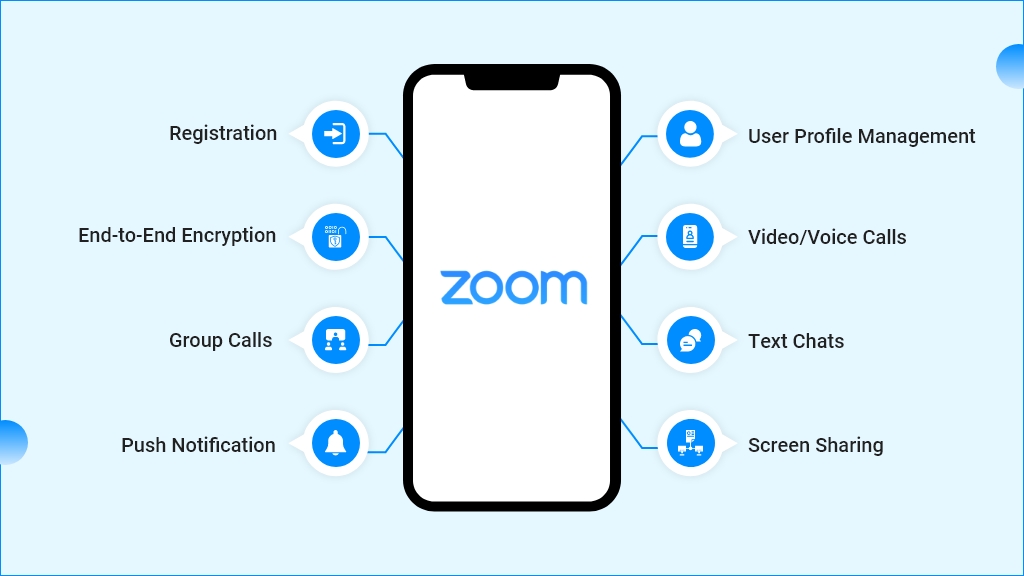
1. App Onboarding
To allure your users – make sure that your app onboarding process is as simple as possible.
An easy and simple application onboarding process acts as a lovely present for your users that install your app. So, make sure that you do not snatch it from them. For making it as simple as possible – you must provide them both the option to register in your app – using social media or manually. Also, the user authorization process should be simple and secure so that they can use it without worrying about the safety of their accounts.
2. User Profile Management
After registering in your app, every user becomes a unique entity in your application’s ecosystem. You can identify them using their profile with all the relevant data including display pictures and usernames.
While making a user profile, do not forget to follow the basic principles: don’t overload the screen with excessive data, permit leaving some information private, and organize it in a structured way. Give your users access to edit their profile whenever they want – easily and hassle-free.
3. End-to-End Encryption
This is the sort of encryption where devices of sender and recipient are the final transfer point and nobody in between can read the messages being sent. Using end-to-end encryption technology, the message is encrypted on the sender’s device and decrypted on the receiver’s device only.
Thus, add this feature to guarantee privacy for your users and give your app a tag of secured application which is crucial these days because of many data breaches happening around the world.
4. Voice and Video Calls
This is the most important feature of a video call application. To set it up, you will require a Publisher-Subscriber pattern which is derived through a technology called WebRTC. Basically, all video chat applications use this technology to integrate video calling features.
Make sure that users get to see HD videos using your app and the sound on both sides should come loud and clear. Obviously, it is not entirely in your hands but try to make sure that your app establishes a good real-time connection between users.
5. Group Calls
One-on-one calls are good but make sure your app also allows users to make group calls. They may want to organize team meetings or conferences using your app so let them do it without getting disappointed. Depending on your app’s target audience, you can put a limit on how many participants you want to allow in a group call happening through your app.
If you’re planning to make an app like Zoom for targeting businesses, support at least 25 users in a group call. If your app is going to target teenagers, 5-6 people per call will be enough. But, do remember that the more users you allow in a group call – the more it will cost you to manage them while doing the development.
6. Text Chat
Your users might not be able to make video calls every now and then. But, it is your responsibility to keep them hooked with your app to reduce your app churn rate. So, here text chat will do the working. Also, it is very easy to integrate this feature into your video chat app. You can use any third-party tools like Twilio or Firebase to do so.
7. Push Notifications
It is a simple feature that will solve all of your users’ problems. This feature will automatically inform your users about all the new messages, calls to keep them educated about new updates, and more features of your app. Again, third-party tools like Firebase or Twilio will help you do the needful to increase your app’s engagement rate with fewer efforts.
8. Screen Sharing
This feature is an absolute necessity for any video-conferencing application. It will be used to show the content of one user’s screen to other users. Screen sharing is valuable for streaming games, providing tutorials online, or even for enjoying movies together.
Also, this feature is crucial for every type of video chat app – it doesn’t matter you are building the one for businesses or millennials. This feature can also be integrated with your app using the WebRTC protocol.
Now that you know all about how to make an app like Zoom and features you want to integrate into it. Let’s move ahead and see what integrating these features will cost you each:
As per the table, you can see that the development of the above features alone will require 1080 hours and will cost you somewhere around $16650. However, the app designing, back-end development, and testing fee will be different.
Please make sure that this price will vary depending on the location of your developers. The average hourly rate of developers in India which is a famous outsourcing destination for getting the apps developed is around $30/hour, which is cheaper than $100/hour in countries like the US.
So, make sure you choose your development team carefully. Now let’s see what advanced features you can integrate into your app to make it stand out.
5 Advanced Features to Add In Your Video Chat App
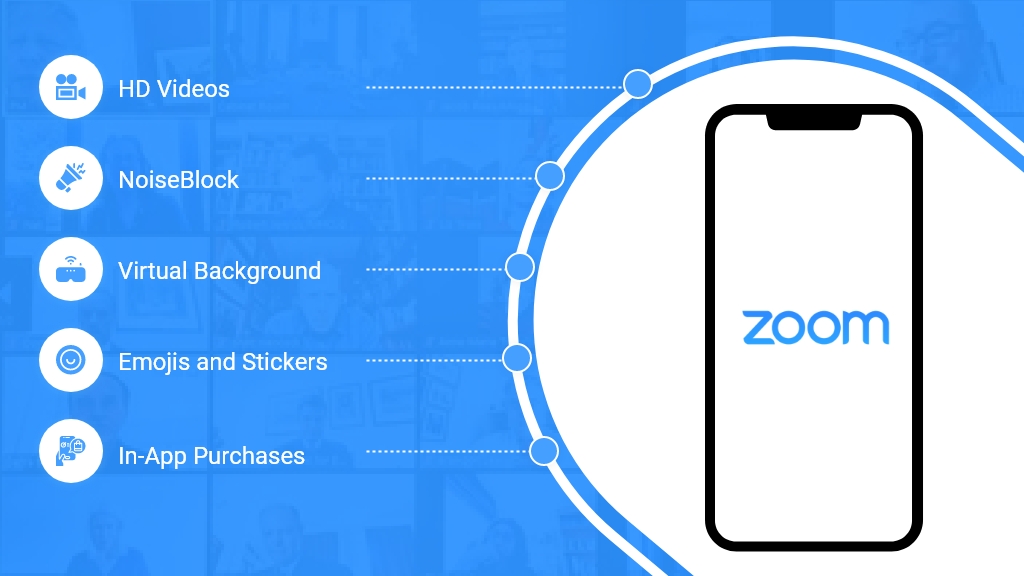
1. HD Video
To make your video chat app standout in the market, you must take the experience of your users one step ahead by allowing them to see each other in HD resolutions.
With this feature, your users can clearly see who is speaking and the entire experience will look like a meeting going on in a single room. So, if you want to lure your users with high-quality video – consider adding this feature in your app.
2.NoiseBlock
This innovation fends off diverting noises, for example, papers shuffling, keyboard typing, and other interruptions. Usually, these noises show up in everyday meetings, and individuals are often asked to go mute by the host.
With this feature, your app can identify when some person is actually talking and when there is no identification of the person speaking, it will mute the mic. Remember, this feature can do wonders for your app like Zoom as it is not as of now present in many video calling apps available in the market.
3. Virtual Background
This is a special feature that improves the video chat experience. It permits the users to show a picture or the video as the background during a meeting. The green screen with the little lighting looks like the best blend that effectively identifies the difference between the background and person.
4. Emojis and Stickers
If you are going to develop an app – you must know the value of personalization for attracting your app users again and again. So, use it by letting them create custom stickers and emojis for expressing what they feel in a better way.
A number of times users find in-app stickers boring. So, let them create the ones – several messaging and video chat apps have this feature.
5. In-App Purchases
This is the feature that can act as a part of your zoom like app monetization strategies. Using it, you can add some features in your app that users will have to pay before using it.
Let’s now see how much it will cost you to add these features in your app:
So, that was all about Zoom like app development. But, wait. Remember, all this is impossible to implement without the help of a robust tech stack. Let’s now have a look at the tech stack that is used for creating apps like Zoom.
Tech-Stack for Building a Video Chat Application Like Zoom
Now that you know all about How to Make a Video Chat App Like Zoom – you have to decide on the technologies you will be using during the development. There’s a vast range of technologies used in developing such an app – you can have a sneak-peak of the most important ones here:
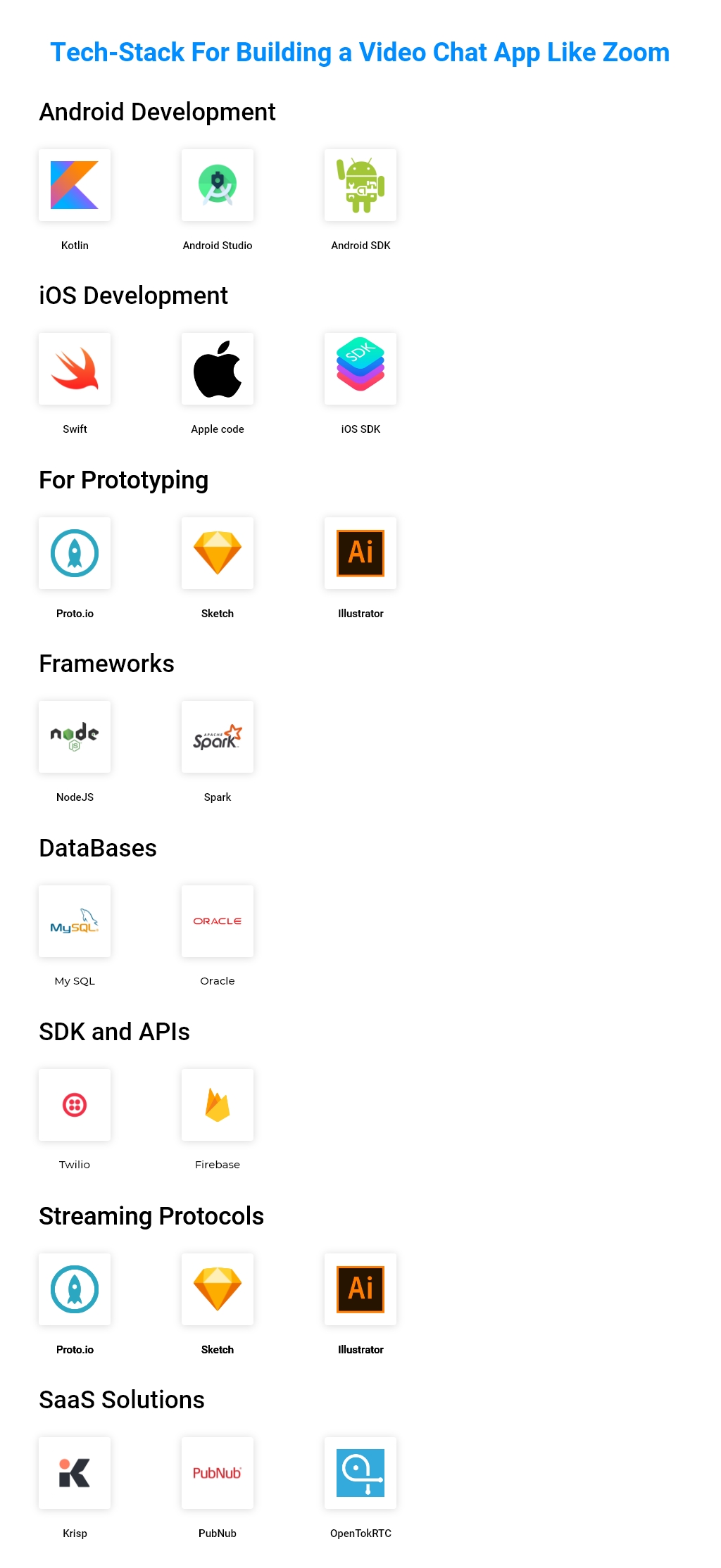
Also, remember that the tech stack shared above is generic and what technology will suit you best depends on the features you want to integrate into it. So, before you make your mind on using a particular technology – make sure to consult with your video chat app developers.
With the description of the tech stack, we have come to the end of this article. Now let’s wrap things up by seeing How much it will cost you to build a video chat app.
Cost Estimation For Building an App Like Zoom
Just like any other app – the cost to build an app like Zoom will vary depending on its complexity and features you want to integrate into it. As shown in the above table, the cost of developing an app with MVP features alone will come out somewhere in between $16k – $20k.
On the top of that, there will be app designing and back-end development cost as well which will again vary depending on whether you use a custom solution or build the one from scratch.
All in all, the full-fledged development and launch of a video chat app with all the MVP features will come somewhere in between $30k – $40k. Rest depends on the expertise and hourly rates of mobile app developers you hire.
At Apptunix, we have a strong experience of pleasing users with powerful and engaging apps, so contact us if you want to develop a video chat app to keep your users hook with it.
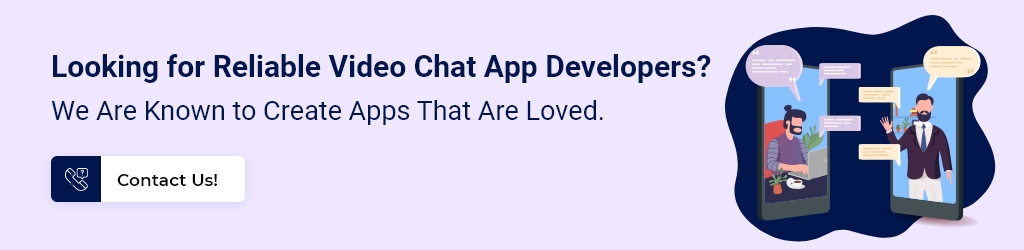
Rate this article!
(4 ratings, average: 3.75 out of 5)
Join 60,000+ Subscribers
Get the weekly updates on the newest brand stories, business models and technology right in your inbox.

Humane yet subtle, Naiya is a girl full of ideas about almost everything. After earning a bachelor’s degree in computer science and engineering, she decided to merge her technical knowledge with her passion for writing – to accomplish something interesting with the fusion. Her write-ups are usually based on technology, mobile apps, and mobile development platforms to help people utilize the mobile world in an efficient way. Besides writing, you can find her making dance videos on Bollywood songs in a corner.

Telemedicine 2.0 - A Comprehensive Guide On What Healthcare Providers Need To Know?
Discover how the latest advancements like Artificial Intelligence in telemedicine are reshaping patient care. This comprehensive resource offers insights into the key trends and innovations driving this shift, providing valuable knowledge for healthcare professionals looking to stay ahead.
Download Now!Worried about
development cost?
Pay in EASY and FLEXIBLE INSTALLMENTS.



















