Don't miss the chance to work with top 1% of developers.
Sign Up Now and Get FREE CTO-level Consultation.
Confused about your business model?
Request a FREE Business Plan.
Windows 11 Updates, Features and System Requirements
Table of contents

Microsoft has introduced the new Windows 11 for their users with many exciting features and important changes. The Operating system has all new builds and updates which will be releasing soon.
Although the release of the new version and design of Windows 11 has been in news since January 2021. There is nothing official from Microsoft yet. But in June 2021 the name was accidentally released in an official Microsoft support document. The official release of Windows 11 will be available for users during holiday time.
This Windows 11 update was much awaited after the launch of Windows 10, which happened back in 2015.
Now with the help of the next-generation Windows 11 updates. Microsoft tried to create something which can offer their users a fine and great experience.
With the release of Windows 11, Microsoft has taken a step forward on a new journey to delegate people with the next generation of Windows.
The new edition of Windows 11, will allow users to adopt new software and hardware. This will help in keeping pace with user’s computing needs for today and in the future.
Every time a new update is available, the objective is to overcome the deficiency of the previous version. That is what we can see in the latest launch of Windows 11. It has all the features and functionalities which Windows 10 does not have.
The main reason for this writing is that since the Windows 11 update is available users are facing too much confusion. Therefore to answer their doubts we came up with this blog for you.
In this blog, we have discussed the main features of Windows 11, the system requirements for Windows 11 updates, and what are the major changes of Windows 11.
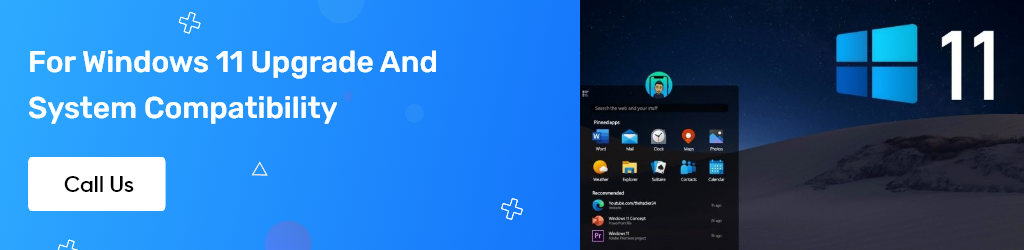
System Requirements For Windows 11 Update
Here we will see what are the minimum system requirements that you need to download Windows 11. Till now it is free to download Windows 11 for windows 10 users.
However, they also need to make few changes if their device is not compatible with Windows 11. So read the information given below carefully.
To check if your system is compatible with Windows 11 updates, users can also try the PC Health Check App. This is a simple way to check whether your device is available for Windows 11 download and install or not.
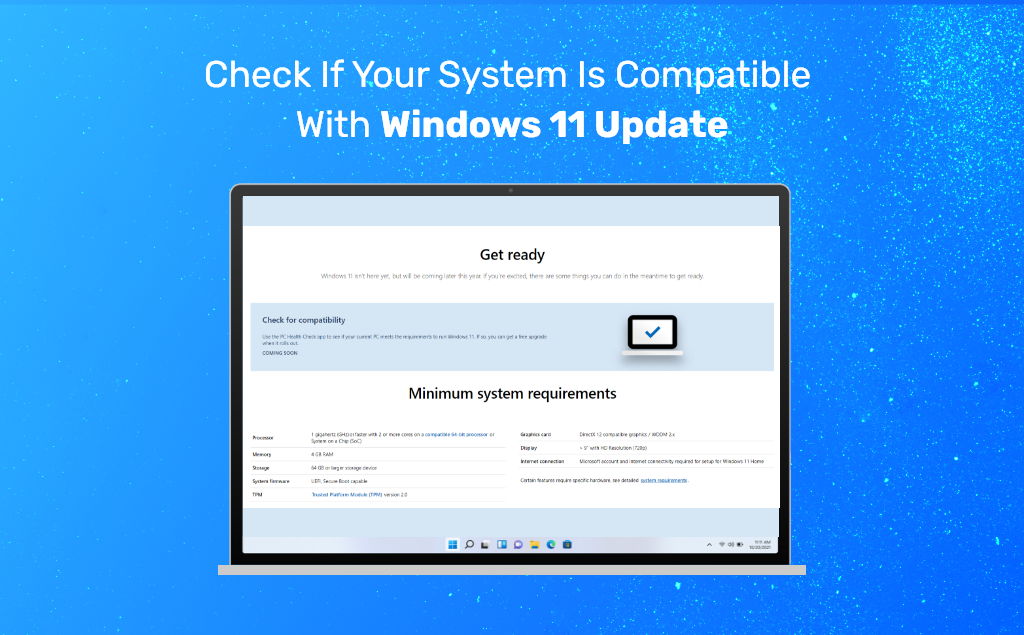
Your device must fulfill these basic requirements because without these you cannot download windows 11 successfully. If your system does not fulfill these parameters then you have to buy a new device.
Before users download and install windows 11 on their PC they must make sure that their device must have the basic system requirements which are given below:
Processor: It must be of 1 gigahertz or faster with 2 or more cores on a compatible 64-bit processor or system on a chip (SoC).
Storage: 64 GB or larger storage device
RAM: 4 GB (Gigabyte)
System Firmware: Unified Extensible Firmware Interface (UEFI), Secure boot capable, (this is a security standard that makes sure your device is only using software that the manufacturer trusts. It helps to protect your system from any malware attack and is generally present in all modern computers.)
TPM: Trusted Platform Module 2.0.
Graphics Card: Compatible with DirectX 12 or later with Windows Display Driver Model (WDDM)
Display: HD (High Definition) (720) Display which is greater than 9’’ diagonally, 8 bits per color channel.
Internet Connection and Microsoft Account: If you are using Windows 11 home edition then to complete the device installation you will need an internet connection and a Microsoft account.
You will also need an internet connection for switching a device out of Windows 11 home edition in S mode. To enjoy the complete advantage of the Windows 11 edition you will need strong internet connectivity.
Users must also have a Microsoft account because it is necessary for some Windows 11 features.
Feature Specific Requirements For Windows 11
Several advanced features are incorporated with Windows 11. If you want all of them to function properly on your PC, then do check the list given below.
In this paragraph, you will see what are the advanced features that Windows 11 offers and what is needed to enable these features on your device.
These are the recommended “feature specific system requirements” that your device must possess to keep the Windows 11 functioning smoothly. If you want to enjoy the advanced features of Windows 11 then check whether your system has the properties which are enlisted below.
- Want your system to support 5G Network then you require a 5G capable modem.
- To enjoy the auto HDR display, users must have HDR monitors.
- If the user wants BitLocker to Go encrypt their USB drive and restrict access with a password then they require a USB flash drive (available in windows pro and above editions.)
- Want Client Hyper-V to run multiple OS as virtual machines on Windows then make sure you have processor SLAT (Second Level Address Translation)
- For new Windows 11, Cortana is only available for these countries Canada, India, Japan, Spain, Australia, Brazil, China, France, Italy, Mexico, US, UK, and Germany. And users need a microphone and speaker for accessing Cortana.
- If the user wants their device to support “Standard NVM Express Controller” driver and a DirectX12 GPU on Windows 11 with shader model 6.0 support then they need direct storage which has an NVMe SSD.
- On Windows 11, Direct X 12 Ultimate is available with graphics chips and supported games.
- The presence is a function of Windows 11 that will ask for a sensor that can detect human distance from the device and the user’s intent to interact with the device while Microsoft team chat.
- While using intelligent video conferencing users need a video camera, microphone, and speaker.
- If you want access to Multiple Voice Assistant (MVA) then your device must have a speaker and microphone.
- The screen of your device must have 1920 effective pixels or greater width to access snap three-column layouts.
- Spatial sound ( 3 – D audio effect ) needs supporting software and hardware.
- Speaker, microphone, and video camera ( audio output ) are necessary for Microsoft Teams 2.0.
- To access the Touch feature in windows 11 it is recommended that you must have a screen or monitor that supports multi-touch.
- Use Two-factor authentication on Windows 11, users need a PIN, biometric, or a phone with Wi-Fi or Bluetooth capabilities.
- To use the voice typing feature your device must have a microphone.
- You require a modern standby power model and microphone to use the wake-on voice feature.
- To use Wi-Fi 6E you need new WLAN IHV hardware and driver and a Wi-Fi 6E capable AP/ Router.
- Devices with biometric sensors can use Windows Hello with infrared (IR) imaging or fingerprint reader. While other users can use Windows Hello with PIN, biometric.
- Windows Projection needs a Wi-Fi adapter that supports Wi-Fi direct and display adapter which supports the Windows display driver model (WDDM) 2.0.
- Xbox live account is necessary for Xbox (app). (Currently not available for all regions)
Why You Need Minimum Windows 11 System Requirement
In this part, we have discussed why users need to update their system according to Windows 11. With Windows 11 Microsoft wants their users to have complete security, reliability, video conferencing, multitasking, building, learning, compatibility, playing, creating, and more. And to enjoy all the mentioned features by Windows 11 your system needs to have the minimum system requirement.
To give users the best experience Microsoft has worked on the points given below. If your device is not compatible with Windows 11 then you can’t enjoy these services which are mentioned.
Security
To ensure data security for the user, Windows 11 has features like device encryption, Windows Hello, Virtualization based security (VBS), hypervisor-protected code integrity (HVCI), Secure Boot.
With these features, it is believed that malware will be reduced by 60%. All the latest CPUs with Windows 11 have TPM, support secure boot, support VBS and specific VBS capabilities.
Reliability
If you want to experience 99.8% crash-free working on your device then you need to check that your CPU has a new Windows 11 driver model and is supported by OEM and silicon partners.
Compatibility
If you want to make your device compatible with the apps that you use. Then definitely you need to make sure your device has all the minimum system requirements of Windows 11 updates.
Features Of Windows 11 Updates
To make Windows 11 completely new and fresh for the users, Microsoft has entered very advanced and user-friendly features.
Sooner Windows 11 users will see apps on their screen with rounded corners just like Apple devices have. There are new themes, colors, and transitions in Windows 11 updates. Below we have mentioned some of the features from the new Windows 11 see which one you like the most:

Tablet Friendly
Tablet users will find Windows 11 more easy and friendly to use. When the user takes out the keyboard from the tablet then the OS automatically brings space between the icons. It also adds bigger touch targets. Windows 11 also uses haptic feedback for stylus pens when used for writing, editing, or drawing.
New start button
The start button which was present at the bottom left in the previous versions of Windows in Windows 11 it is now available at the bottom center. The taskbar icons also moved to the bottom center of the screen. The start button will also be able to show recent files on which the user is working.
Multitasking
With the help of snap layouts and snap groups in Windows 11, it is easier to open multiple Windows. Users can also position different apps fastly with Snap Layouts. With the help of a new desktop feature, users can set up different “home screens”. In this way, users can group apps of similar functions such as for school, office, and gaming.
Team Chat
In Windows 11 users can connect to all of their contacts with the help of Microsoft Teams Chat and video conferencing software. If the person whom you are connecting with does not have a team’s app, still you can connect with your contact through two-way SMS.
Widgets
Widgets are available on Windows 10, but to offer users a new experience. Microsoft redesigned and updated the widgets in Windows 11.
This is the collection of apps for news, appointments, notes and weather information, etc. in Windows 11 users can access it by the slide-out screen.
Microsoft uses AI (Artificial Intelligence) and Edge Web Browser to offer users customized feed.
Gaming
To increase the gaming experience for the user, Microsoft has done many improvements in Windows 11. Provided good color quality and contrast with Auto HDR. To load the game faster Windows 11 has direct storage from Xbox.
The Xbox app will give users access to service game pass in Windows 11 so that gamers will have hundreds of titles at their fingertips. Windows 11 will offer the best experience for gaming and entertainment.
Renewed Store and Android Apps
The Microsoft Store is redesigned in Windows 11 so that users can easily locate what they are looking for.
With the help of amazon and intel Windows 11 will also have all the android applications. Users can search for any app and then install it from the Microsoft Store via Amazon Appstore.
Wrapping Up
Although the exact date for the launch of Windows 11 is not out yet. Users are so excited about the release of Windows 11. It is said that Windows 11 will be officially released during holiday time.
New releases and technology always made the tech-savvy restless. There is still some time in the actual release of Windows 11. Nevertheless, we mentioned all the latest features, system requirements, and all the important things you need to know about the Windows 11 updates. I hope this blog was helpful and to stay connected with the latest technology and updates regarding Windows 11 stay connected with us.

Rate this article!
(1 ratings, average: 5.00 out of 5)
Join 60,000+ Subscribers
Get the weekly updates on the newest brand stories, business models and technology right in your inbox.

I’m very keen to read about modern technology and I try to put the best in my writing for the readers. Reading more blogs and case studies help me to understand my readers interest. Therefore I try to provide diversification in my writing so that readers do not find reading monotonous and boring. I hope my blogs provide knowledge and are worth reading.

Telemedicine 2.0 - A Comprehensive Guide On What Healthcare Providers Need To Know?
Discover how the latest advancements like Artificial Intelligence in telemedicine are reshaping patient care. This comprehensive resource offers insights into the key trends and innovations driving this shift, providing valuable knowledge for healthcare professionals looking to stay ahead.
Download Now!Subscribe to Unlock
Exclusive Business
Insights!
And we will send you a FREE eBook on Mastering Business Intelligence.


















